

How to select files at the File Management screen
At the File Management screen:-
 Use
the mouse to select an item in the list
Use
the mouse to select an item in the list
or
 Use
the arrow /navigation keys to navigate to the required item
Use
the arrow /navigation keys to navigate to the required item
To select several files:-
Ctrl

or
 Shift - Arrow / navigation
keys
Shift - Arrow / navigation
keys
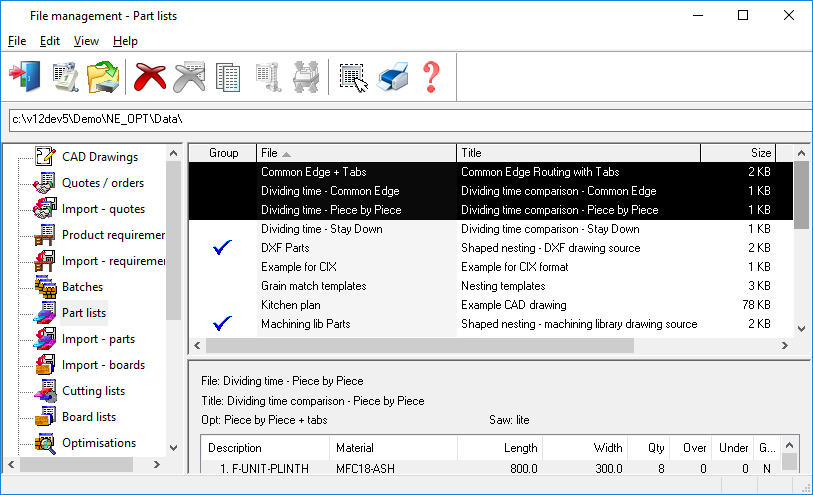
• Edit - select all to select all files
or
![]() Use the Toolbar icon
Use the Toolbar icon
Use the menu options:-
• Edit - Invert selection to switch selected files to non-selected
• Edit - select files by date to select all files in a date range
Ctrl Up / Ctrl Dn - move current file indicator without selecting file
SPACE - select / deselect file
Notes
- use the mouse to select more than one block of files
- where all files are selected the menu option 'Select all' changes to 'De-select all'