

Options at the User tables screen for printing tables
At the User tables screen:-
● Select the table required
● Select: File - Print (Ctrl P)
or
![]() Select the Toolbar option
Select the Toolbar option
The other print options (on the File menu) are:-
- Print preview
- Print setup
- Print range
Print range
The program prompts for the range of tables.
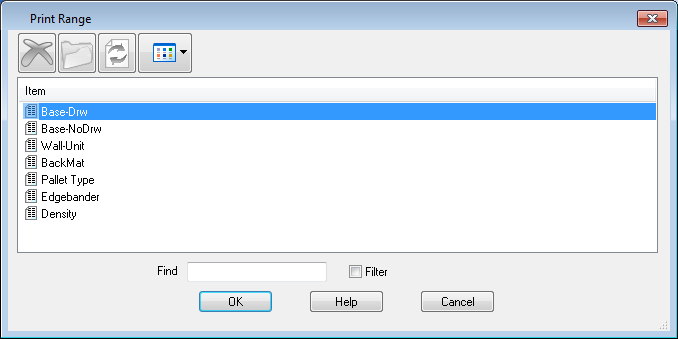
To select several tables use:-
Ctrl 
or
![]() Shift - Arrow keys
Shift - Arrow keys
OK confirm print
Other options
Help - information about this dialog
Cancel - abandon print
Notes
- Use the Find box to locate a table.
- Check the Filter box to show only tables beginning with the text in the Find box