

Set display options for the User tables screen
At the User tables screen:-
● Select: View
The menu options are:-
Toolbar - check / uncheck to show or hide the main Toolbar at the top of the screen
Status - check / uncheck to show or hide the status bar at the foot of the screen
Grid lines - check / uncheck to show or hide lines in the pane showing the table data
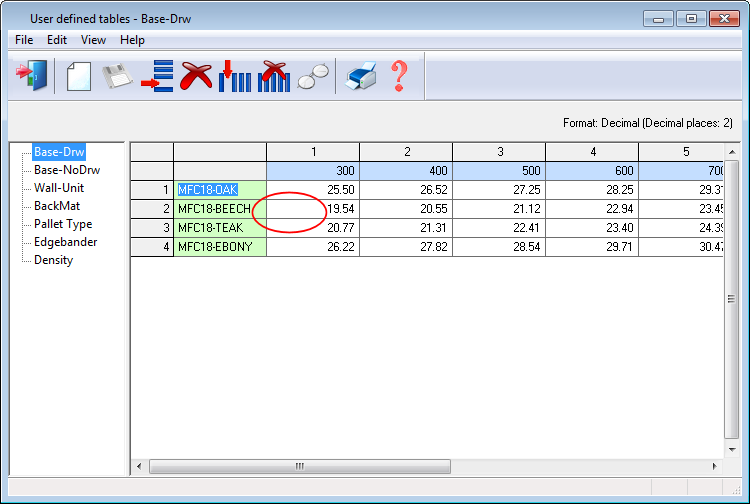
Resize columns
● To fit contents - cell sizes adjusted to length of content
● To fit display - cell sizes adjusted to fill screen area
 Row and column sizes
can also be adjusted with the Mouse.
Row and column sizes
can also be adjusted with the Mouse.