

Restrictions and rules when using MPR(X) files for parts
When working with Nesting optimisers the source of data for parts may be an MPR(X) file rather than a part list or part library. There are some changes in operation and restrictions when working with MPR(X) files at the Part list.
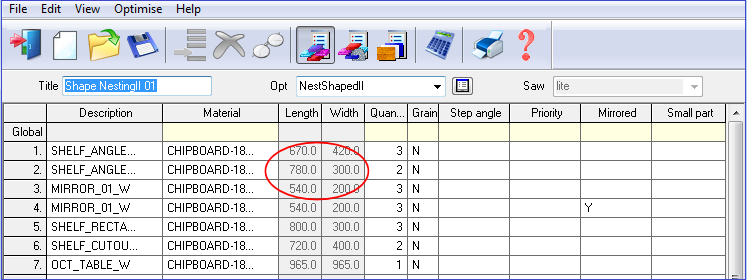
Where the source for a part is an MPR(X) file the length / width fields are disabled (greyed out). The global Length and Width are NOT used. The dimensions are taken from the MPR(X) file (either from the drawing or the MPR variables).
The drawing dialog (at the part list) displays the MPR(X) drawing and associated variables. Double click to edit an MPR drawing / file. If the MPR(X) file is changed the list of variables is regenerated and any previous variable values are lost. The variables can also be adjusted in the drawing dialog.
Import
When importing part lists with the default drawing source set to MPR(X) dimension values in the import file are ignored and the part dimensions are generated from the MPR(X) file(s) and any variable answers specified in the import file. It is important that the import file contains the correct variable answers in the import file to get the correct dimensions in the imported part list.
Notes
- A part in a part list may be linked directly to an MPR(X) file or to an MPR(X) file via the Part library.