

Nesting parameter to set the part list information box to use to control the order in which parts are produced
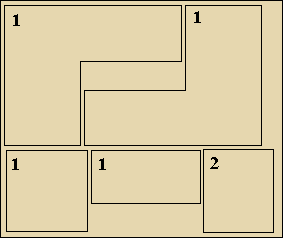
The priority setting determines the order in which a part is produced. Parts with a higher priority are produced earlier in a set of cutting patterns than parts with a lower priority. Most importantly, higher priority parts are completed before lower priority parts. The priority is decided on the alphabetical order of the data in the box, for example, a '1' would be a higher priority than '2' and 'A' higher priority than 'B'.
- Select the information box to use from the combo box
The list of boxes are the Information boxes that are set. Typically an information box is set up and used specifically for the priority value - but any box can be used.
The value entered in the box at the part list, against each part, determines the priority in which the part is produced.
Notes
- To NOT use priority parts leave this parameter as None.
- Industrial nesting - priority must be set as a numerical value in the information box
- Standard shaped nesting - alphanumeric codes can be used. The priority follows a different rule - in effect high priority parts are started first but in some cases lower priority parts may be completed earlier.
- Priority parts cannot be used with Alternative materials.
|
|