

Nesting parameter to set a path for the offcut template
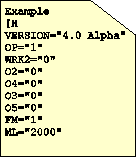
The template provides tooling and other information for offcuts (defined for an MPR(X) file).
If this parameter is not set offcuts are generated automatically. Use Machining centre parameters - Nested patterns to set the offcut information
● Enter the path
 Click
on the 'List' button to browse directories
Click
on the 'List' button to browse directories
![]() Click on the 'Open Folder' button to 'run' the template
Click on the 'Open Folder' button to 'run' the template
Typically this runs the editor (for example, WoodWop) for that template so the template can be viewed and/or changed.
Notes
- Can also be set as a Material parameter at material level.
- Where the offcut is generated automatically each offcut is a contour containing 4 routs around a rectangular area. The contour pass is set to only machine the routs that are not on the edge of the part.
- Offcut contours in the nested pattern MPR(X) file are marked as nesting contours
- Offcut information is contained in the CS file created when transferring to a machining centre
- This template can be applied as a Material parameter and can be set at Materials in the Board library or for each board size.
|
|