

Nesting parameter to set the grid size for waste cuts
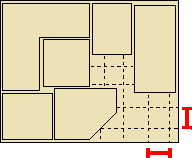
For a nested pattern the parts may be surrounded by areas of waste. For larger areas it can be difficult for the operator to remove these. This parameter specifies extra 'waste cuts' that further divide any waste between parts and offcuts.
- Enter a value for the Length and/or Width direction
For example:-
Length: 200
Width: 100
For example: for a grid length of 200 waste cuts are placed at 200, 400, 600 etc.
for a grid width of 100 waste cuts are placed at 100, 200, 300 etc.
Notes
- Can also be set as a material parameter at both board and material level
- a value of zero means No waste cuts required
- maximum of 50 waste cuts allowed
- waste cuts are displayed on nested patterns in review runs (for both machining library and MPR(X) nested pattern formats) and appear on the MPR(X) nested patterns files transferred to a machining centre.
- waste cuts are not shown in the nested pattern editor but after saving any changes the waste cuts are recalculated.
- The offcut tooling and offcut depth offset (Machining Centre parameters - Nesting tab & Material parameters - routing tab) are used for the waste cuts when transferred to the nesting machine.
- The waste cuts facility is only available when they NE module is present.
|
|