

Nesting system parameter to set how patterns are displayed
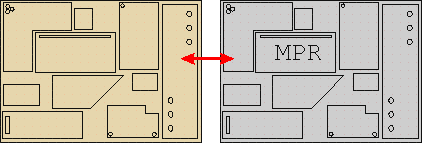
There are two methods for display:-
Standard view
WoodWop
 Select an option with the radio buttons.
Select an option with the radio buttons.
The standard view format allows colours to be specified for the parts, offcuts and waste.
When using standard view, there is the option to do the following:
Hide / Show safeties
Hide / Show tool path
Right click on parts on a pattern to get extended part information.
Instructions inside the MPR(X) parts will also be shown on the drawings. This is only available if WoodWOP 7.0+ and PRJXMGR are installed and the system parameter 'Use ProjectX manager' is set. If they are not available / set then only part borders will be shown.
Only instructions that can be entered in the machining library will be displayed on screen. MPR(X) unique instructions (like graphical comments) will not appear on screen.
Notes
- For 'WoodWop format' also set the Nesting system parameter: MPR(X) nested pattern part ID; this sets how parts are labelled.
- For 'Standard view format' also set the Review runs parameter: Part identification; this sets how parts are labelled.
- This setting only applies to nested patterns and parts on nested patterns, it doesn't apply to saw based patterns.
|
|