

System parameter to set how board selection operates if boards are not found in board library
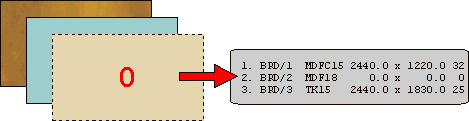
When a part list is optimised the program creates a board list which contains all the board sizes (extracted from the board library) for the materials specified in the part list.
Use this value to set whether zero size boards are created if a material for a part is not found in the board library.
- Check/uncheck the box to select an option
 Create
zero dimensions for missing materials
Create
zero dimensions for missing materials
Notes
Using Zero size boards
When a board list is created the program looks for boards from the board library for every material specified for the parts in the part list. If a material is not found in the board library an error is shown. The program can also optionally add an entry in the board list (with length and width set to 0) for any material not found.
This can be useful, for example, where a part list is imported and one of the materials in the imported list is not in the Board library. If it is a 'one-off' material that is not in regular use it can be easier to overtype the entry with the correct data at the board list rather than making a more permanent entry for the material in the board library.
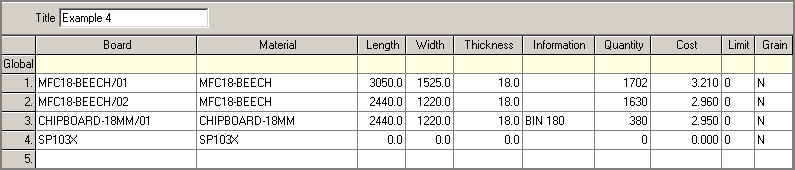
For the above example set: Zero size boards to Y
Where a part list, for example, includes different batches of parts separated by comments it is preferable to ignore any materials not found as otherwise the zero size boards have to be deleted manually from the board list.
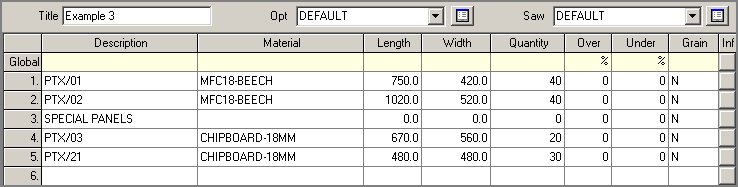
For the above example set: Zero size boards to N (or leave the box blank)
|
|