

System parameter to control how offcut values in stock are changed
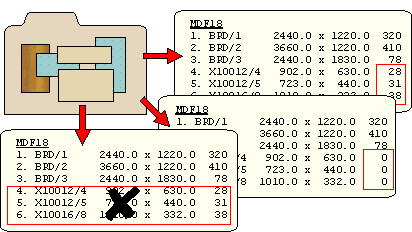
Use this parameter to control the operation of the option: Stock - Overwrite stock from file for Offcuts
When importing items to the board library from an external file there is choice of how the import operates.
The typical process is to NOT take any action before the import and the offcut quantities are updated and new records (if any) are added.
The alternatives allow for setting all offcut quantities to zero and deleting all records. These are useful where, for example, the import already represents an updated library on another system.
None
Zero all stock quantities
Delete all records
Delete all records (plus empty materials)
Deleting empty materials allows the import to re-define material properties such as thickness and density.
Note: if a record has a reservation, it cannot be deleted and its stock quantity is set to zero instead. This also prevents the material from being deleted
|
|