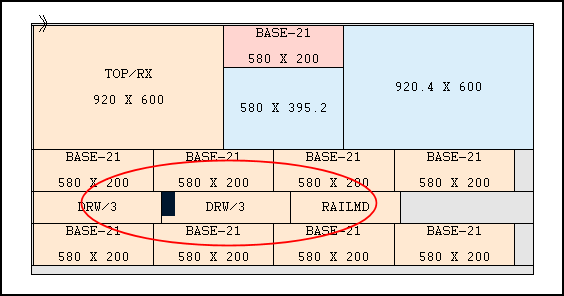Pattern edit option to copy and paste parts in patterns
To copy a part or parts. At the pattern editor:-
- Move to the required pattern
- Select a part or parts
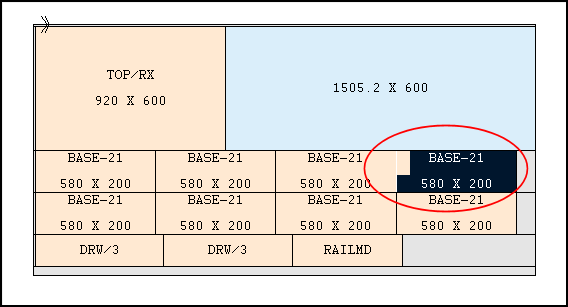
The usual WIndows cut and paste keys are available.
Ctrl C - copy
Ctrl V - paste
or
 Right click to pop up the
'Cut and paste' menu
Right click to pop up the
'Cut and paste' menu
Move to the target location and Paste the copy in place.
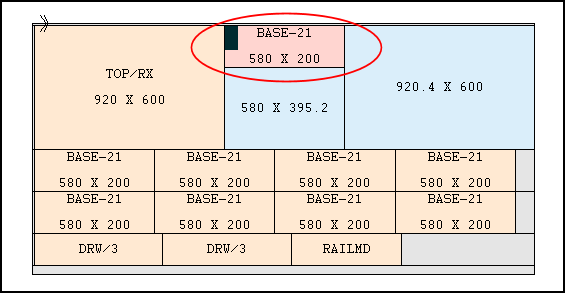
These options are also available on the Edit Menu.
This option is also available on the Edit Menu and via the pop up menu (right click with mouse)
Copy / Insert between strips
In some cases it is useful to insert a part between existing parts or strips. To do this change the action of replicate or copy by checking the box at the left of the screen:-
 Copy / Insert between strips
Copy / Insert between strips
- Select the strip to move
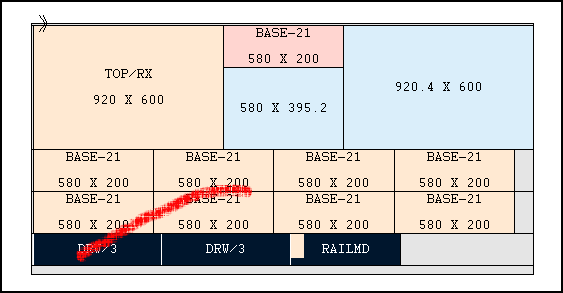
- Place the cursor next to the line separating the strip or parts at the target location