

System parameter to set up a link to a woodStore database
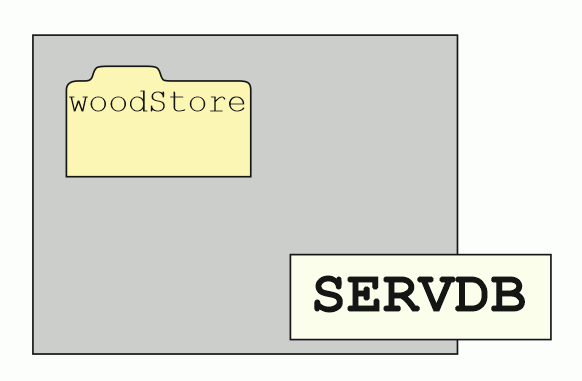
For the woodStore stock control system
- Enter the name of the server where the database is located.
This is the server name or IP address needed to connect to the server. The text to enter may vary - check with the supplier. The program uses this name plus standard SQL database connection settings to make the link to the database.
Notes
- A maximum of 150 characters is allowed for this field
Connecting to the woodStore stock control database - ODBC settings
The program uses default settings combined with the server name from the system parameters to connect to the SQL database.
In the rare event that the connection settings need to be modified for a specific machine they may be overridden by the contents of a text file (BargstedtODBC.ctl) which may be located in the program directory or user profile (user profile settings take precedence). The text in this file is the ODBC connection string required to access the database. It may include a server name, in which case this takes precedence over the server name entered in the system parameters.
|
|