

Set up layer names for use with DXF based parts
For R12 DXF based parts where the layer names are defined by the user (typically for machining information) one or more sets of 'DXF import - layer name rules' should be set up to describe the layer information.
Use this option to extract layer names from existing DXF files. This allows a list of layer names to be constructed and some or all of these can be used when setting up the layer name rules.
At the 'DXF import - layer name rules' screen.
● Click on the layer column to pop up the Selection button
● Click on the Selection button to review / locate DXF files
If there are no layer names in the list the program shows a list of DXF files. Select one or more of these to extract layer names from.
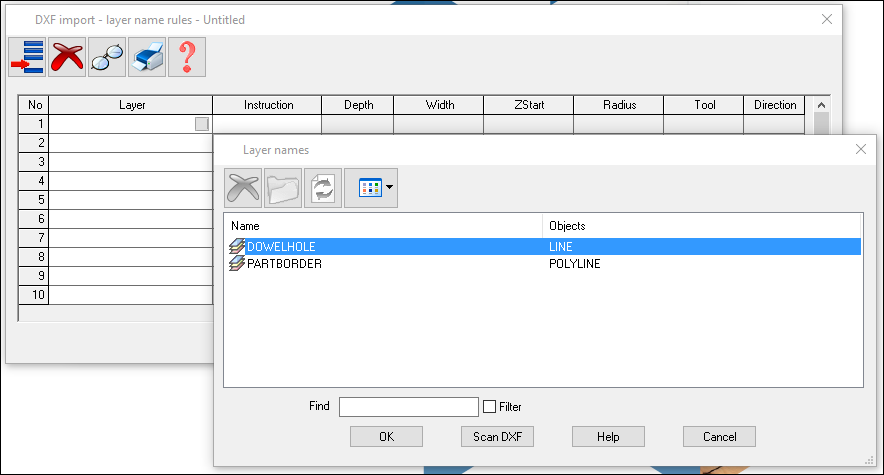
● Select an R12 format DXF drawing to scan.
Any Layer names are added to the selection list.
Use [ Scan DXF ] again to add more layer names as required.
Once a list of layer names is extracted the list can be used to set up the layer names.
The Scan DXF process helps to avoid errors in entering the layer names (which can be quite complex) and ensures that layers are not missed.
Select folder
When selecting a set of DXF files to scan for the first time the program prompts for the directory where the DXF files are located.
- Use this dialog to select a folder. The default is initially set to the path for import.
Notes
- Maximum of 100 layer names can be stored
- The list of layer names is only for use in the current session
- Only layers that contain objects which can be imported are shown. (LINE, POLYLINE, LWPOLYLINE, CIRCLE, ARC, TEXT). This is an indication of the machining instructions to be applied.
- Only R12 format DXF files can be used by the program