

Quotes/Orders option to re-set product details
At the Quotes/Orders screen if manual changes are made to product details (parts and fittings) via the 'Edit product parts' option it is sometimes useful to undo the changes. Use this option to do this. At the Quotes/Orders screen:-
● Move to an edited product line (blue background)
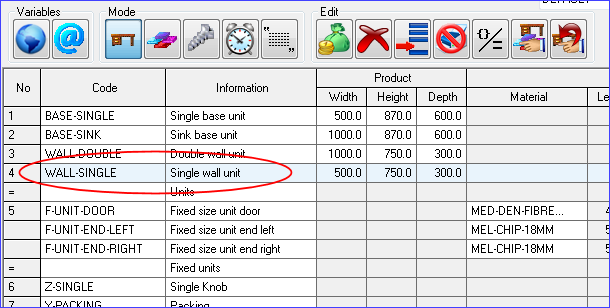
● Select: Options - Remove product edits
or
![]() Select the toolbar option
Select the toolbar option
The product details are set back to those in the Product library. Any manual changes to the parts (in this session and in previous sessions) are LOST. The program prompts to confirm the action.
● Select Yes to confirm.
Remove all products
● Select: Options - Remove all product edits
or
![]() Select the toolbar option (on the top
toolbar)
Select the toolbar option (on the top
toolbar)
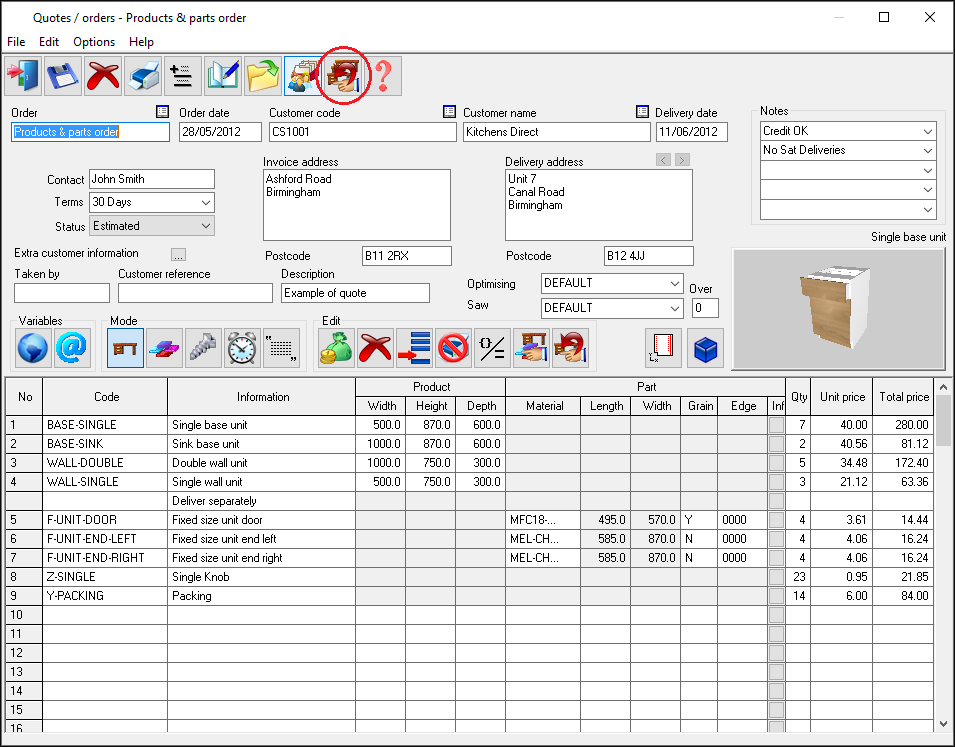
The product details for ALL edited products are set back to those in the Product library. Any manual changes (in this session and in previous sessions) are LOST. The program prompts to confirm the action.
● Select Yes to confirm.
Notes
- Typically the space bar copies the data from the cell above. Where a product code is edited the product code is copied but the manual changes are NOT copied.