

How to use templates to deal with a range of options
Templates for grain matching are set in the Pattern Library. Where the pattern is '1 x n' or an 'n x 1' layout the template does not have to be fully filled with parts. For example to following template is for drawer fronts.
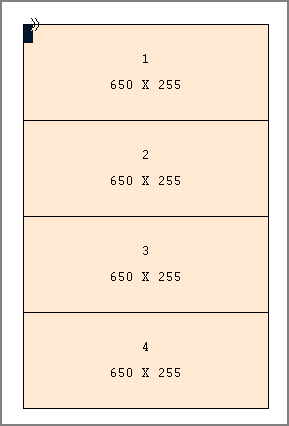
This can be used for layouts for 2 3 or 4 drawer fronts. For each part list allocate the parts to the template in the usual way but if there are only 2 drawer fronts in the part list on the top two sections of the template need to be allocated.
Notes
- The sizes shown on the template are just default from pattern library - the actual size are taken from the parts allocated at the part list.