

Machining edit option to create a curved join between two groove routs for a border or contour
Where two groove routs on a border or contour join it can be useful to fillet the join. This creates a curved join between the routs.
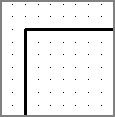 Join
Join
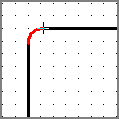 Fillet
Fillet
● Move to a rout on a contour or border
● Select: Edit - Fillet
The program prompts for the radius.
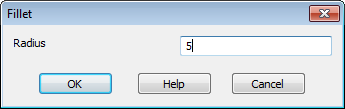
● Enter the radius
● Select OK
The radius determines the start and end of the fillet and the curvature.
Notes
- The fillet option is not allowed when the two lines follow on in a straight line.
- Fillet dialog shows the last radius used in the current session
- The end element in the pass(es) for a contour/border are updated