

Split cutting list using an information box for the divide category
For some saw types or for large part lists it is sometimes necessary to divide the part list into two or more lists. A common basis for the divide is one of the fields in the part list for example, 'Material'. It is also possible to use or create an information box to specify the divide category. Each part can be 'labelled' with a code for the divide. For example: A B or C. To do this create a User defined information box: e.g. 'Divide Category'
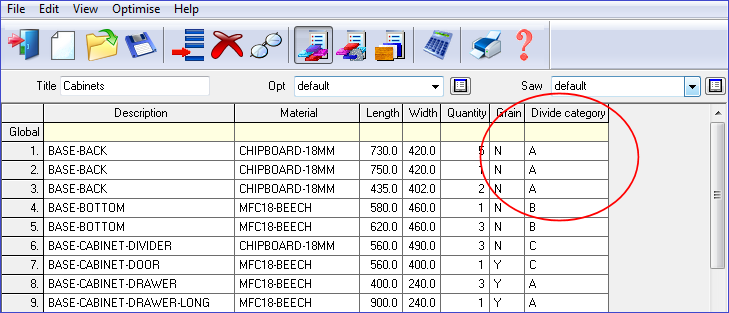
This method can be useful, for example, where the parts are already coded in another system or where the code has been produced via the 'Cutting list rules' (Main screen - Libraries - Cutting list rules) When the cutting list is created each part is categorised into A B or C depending on the width.
- Use the System parameters to set how lists are divided (Main screen - Parameters - System parameters - Divide part lists tab)
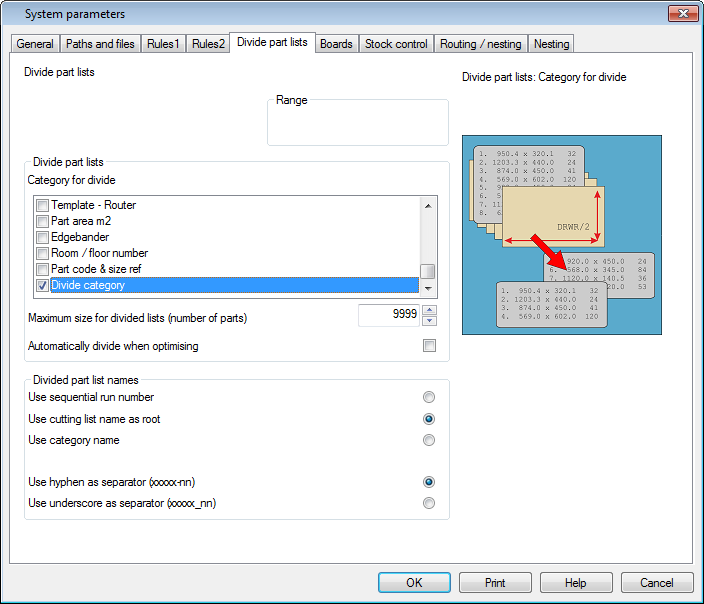
The 'Divide category' field is chosen as the 'Category for Divide' and the category name is used for the file name. The 'category name' is the value that appears in the box chosen (in this case A B or C).
- Move to the Cutting list and select: Edit - Divide
The divide preview shows how the file is divided and how the new files are named.
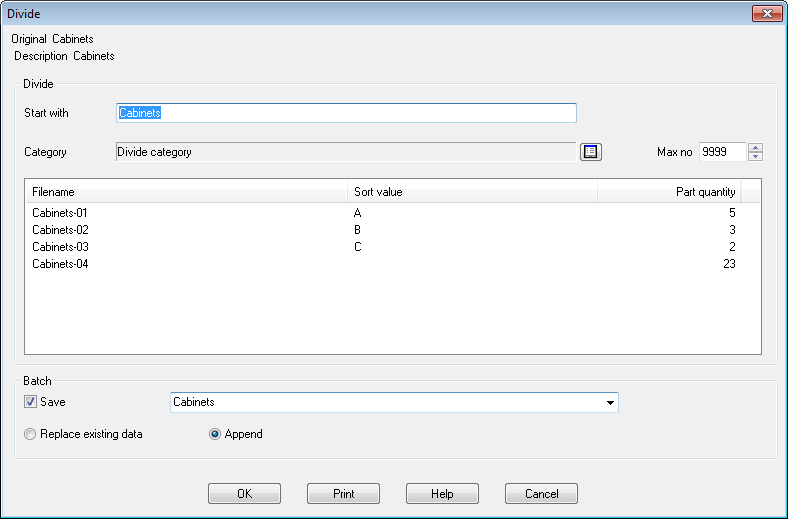
The original file name is used as the root of the new file names.
Notes
- If the 'category name' method is used not all the part list fields can be selected as the basis for divide because the values in them may result in a file name longer than 50 characters. The program uses the maximum width of the field to judge this - so some fields cannot be used even if the actual text used is quite short. The divide reverts to using the part list name as the root if this is the case.
- Up to 4 fields can be selected as the category for divide but the overall length of the text 'created' must be less than 200 characters.
- The order of the fields determines the sequence of the sort code created. The order or the fields can be changed by dragging the fields at the 'Divide part lists' tab with the mouse.
- In the above example an information box was allocated for the 'Divide category' - this is not required. If three existing fields are selected there is no need to create an extra field to hold the result.
- This example assumes a 'manual' divide. The program can also be set up to divide a list automatically and optimise the resulting lists.