

Option at the batch screen to alter the appearance of the screen
At the batch screen:-
● Select: View
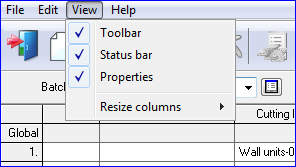
 Check
an item to set whether the item is shown.
Check
an item to set whether the item is shown.
The toolbar is the main toolbar at the top of the screen. The status bar is the narrow bar at the foot of the screen. The 'Properties' line are the items above the grid.
If all the items are switched off the batch screen is as follows.
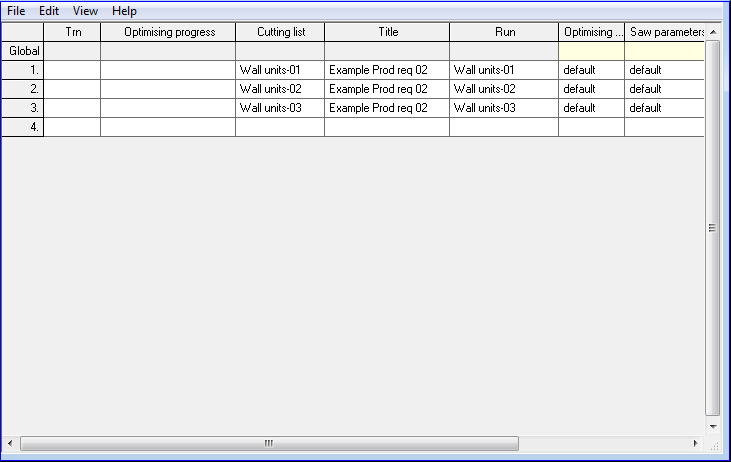
Resize columns
Check an option to set how the grid is displayed
- To fit contents
Each column adjusts to the widest data in the column
- To fit display
Each column adjusts to the widest data in the column AND the columns are spread to fit the display area.
Appearance
 Column widths can
be adjusted manually with the mouse - the sizes are retained between
sessions.
Column widths can
be adjusted manually with the mouse - the sizes are retained between
sessions.
To do this:-
- Move the mouse over the junction between columns
- Hold down the left mouse button and drag the mouse to alter the column width.