

Allows the separate optimisation of a batch file for a part list
This is mainly used when Dividing parts lists into smaller lists and optimising the smaller lists.
Usually when optimising single part lists it is not necessary to pay attention to the batch file and batch contents - but every time a part list is optimised a batch file with the same name is created automatically and it is this batch file that (behind the scenes) controls the Optimisation.
Part list Cabinets3 has a corresponding batch file Cabinets3
The contents of the batch file Cabinets3 are usually a single part list - in this case Cabinets3
Part list: Cabinets3
Batch file: Cabinets3
List of items in batch file Cabinets3:-
Cabinets3
Where the part list Cabinets3 is divided into smaller lists the batch file contents are the divided lists not the original list, for example:-
Part list: Cabinets3
Batch file: Cabinets3
Divided lists: Cabin-01, Cabin-02, Cabin-03, Cabin-04
List of items in batch file Cabinets3:-
Cabin-01
Cabin-02
Cabin-03
Cabin-04
This allows for the Optimisation of the divided lists from the Part list screen for the Original list.
At the Part list screen:-
● Select: Optimise - Optimise Batch
The program displays a small dialog showing the batch file for the Part list.
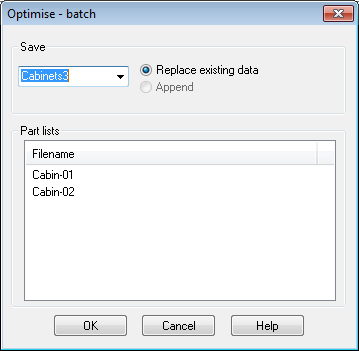
● Select OK to optimise
Use the list box to save list to another batch file
At the right are options to say how the batch is saved.
Replace existing data - replace any data already in the selected batch
Append - add current run data to an existing batch
The program moves to the Batch screen
At the Batch screen the batch details can be checked and modified. There is a full range of facilities for editing and manipulating the batches.