

Set criteria for showing runs in the Runs pane
The list of batches and runs in the runs pane at the Review runs screen can be filtered and grouped as required. At the Review runs screen:-
● Select: View - Filter / Group runs
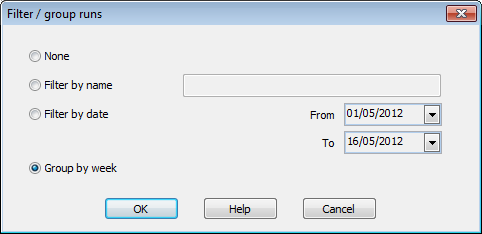
The options are:-
- None
- Filter by name
- Filter by date
- Group by week
To filter by name enter the text to filter by in the box. For example, 'Kitch' includes all batches where one or more run name contain the text 'Kitch'. To filter by date enter the date range in the date boxes. 'Group by week' sorts the list into groups per week based on the run date. In the following example 'Group by week' is applied.

Notes
- The View menu option 'Recent' applies (if set) to the above lists within each category.