

How data is organised
The program is used both by users on a single computer and by multiple users operating over a network. The arrangement of data, libraries, part lists, runs, parameter files etc. is very flexible so users can arrange the data to suit their way of working.
On install the program sets up a basic structure and provides a set of demo data. Many users simply adapt this for their own use. The basic structure is as follows:-
Program install directory (program files, guides, and support files)
Demo (User data and profiles)
The 'Demo' directory contains all the user data.
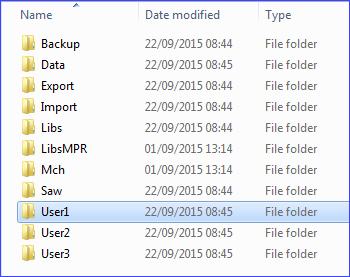
Typically the user specific data (part lists, runs ...) is stored in each user profile and data common to all users (board library, part library ...) are stored in the 'Demo' directory at the same level as the user profiles so all users can access the same library data.
The user profile often includes the user data as each user typically accesses their own set of part lists, runs etc.
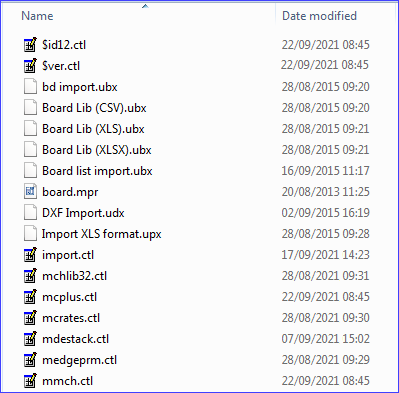
There are many variations possible on this theme, for example, each user may have their own Export and Import directory etc.
Use the System parameters in each user profile to set up the structure for each user.
Some users create a separate structure that is similar to the Demo structure for their company data.
Program install directory (program files, guides, and support files)
Demo (Demo User data and profiles)
Data (Company user data and user profiles)
On a Network the library data may be moved to a directory on a server but the program may still be installed separately on each computer and the user data stored on each computer rather than on the Network.
See the 'Networks' section of the help for other examples.
Notes
- It is best to keep all the user data structures under the program install directory (e.g. V12)