

Details of the screen for summaries and reports
The Review runs screen is used show all the results (summaries and patterns) for a run or Batch of runs. The first screens shown after optimising is typically the batch summary (if there is more than one run) or the Management Summary
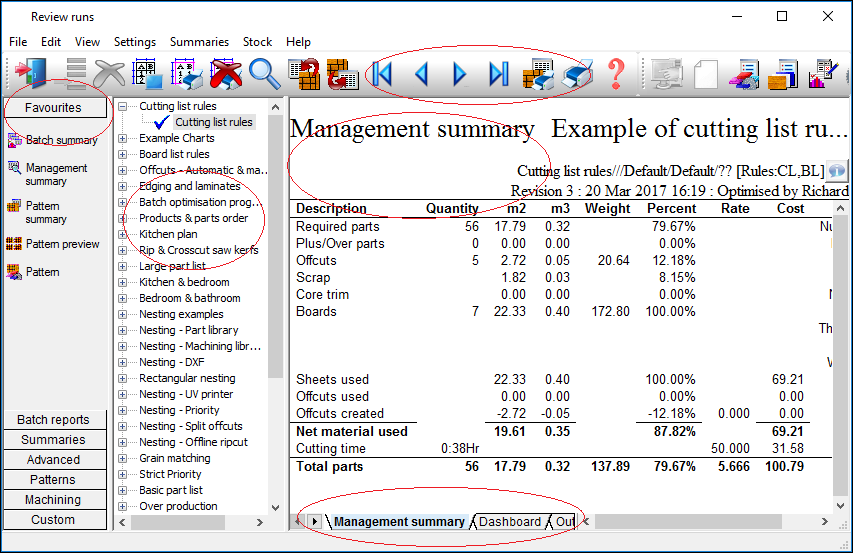
At the top is a toolbar for navigating around the summaries and patterns. There is also direct access to each different report from the Summaries menu.
At the left is a stacked toolbar which gives quick access to the main patterns and reports. The report details are shown at the right. Towards the left is the 'Runs pane' this lists all the batches and runs storing the optimising results.
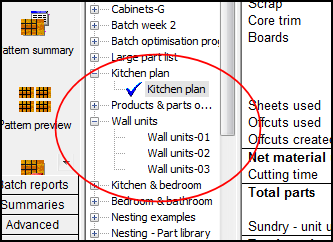
Even if there was only one part list (run) optimised it is still stored is a batch.
At the foot of each screen a set of tab give access to more information; including the Dashboard for the Management Summary and any custom charts set up for each report.
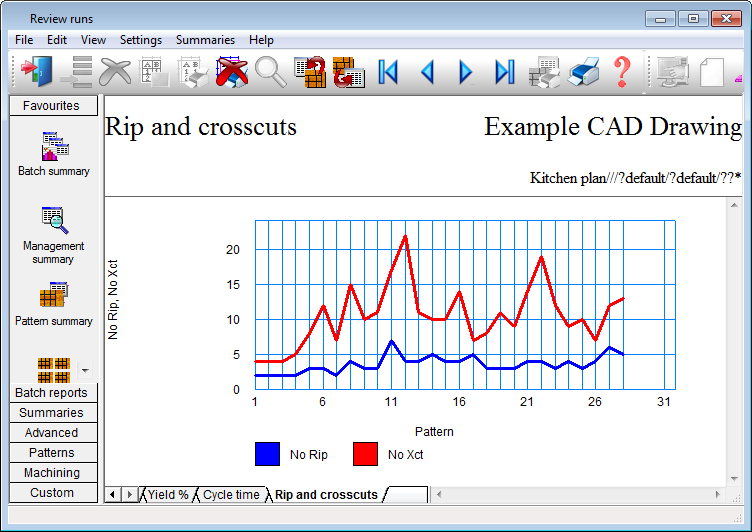
Report header
The report header displays the run name and filename details for the run. Revision information appears on the second line in this section. The Run information button displays further details about these lines.