

Open an existing list of part sizes
At the Part list screen:-
● Select: File - New
or
![]() Click
on the Toolbar option
Click
on the Toolbar option
The program moves to an empty part list grid.
Any part list can also be opened directly from the File Tree at the Main screen. This includes a 'New' option to create a new list.
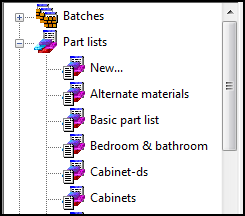
The name for the part list file can be entered during the session or on exit from the new part.
- At the part list more than on list can be open.