

Review runs option to make changes to input data
Where a data check error prevents an optimisation it is sometimes useful to make minor changes to the cutting list, working board list or parameters (for example, to delete a part which does not fit any boards). To do this select the edit options at the top of the batch screen.
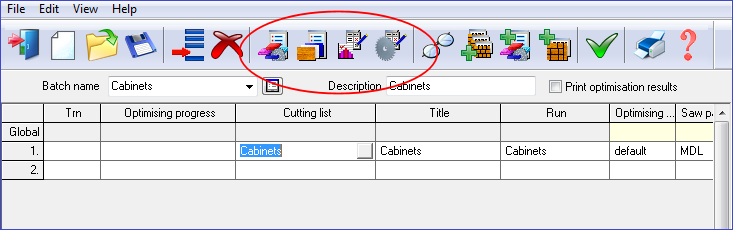
- Select: Edit - Parts (Board, Optimising parameters, Saw parameters)
or
- Select one of the toolbar options
The program moves, for example, to the part list.
(There are restrictions on the part list operation, for example, new part lists cannot be created via the route).