

Common icons and symbols used in the help
These are some of the common icons and symbols used in the help.

 Mouse
and keyboard
Mouse
and keyboard
![]() Add
Add
![]() Exit
Exit
![]() Delete
Delete
![]() Print
Print
![]() New
New
![]() Help
Help
![]() Save
Save
 Mouse
Mouse
 Navigation keys
Navigation keys
● Command or instruction
Keyboard edits
Cut (Ctrl X)
Copy (Ctrl C)
Paste (Ctrl V)
Clear
 List / Select / Browse
List / Select / Browse
![]()
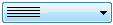


 Check / select
Check / select
 Move
Move



![]() Merge
Merge
![]() Part list
Part list
![]() Cutting list
Cutting list
![]() Board list
Board list
![]() Optimise
Optimise
![]() Transfer to saw
Transfer to saw
 OK / Continue
OK / Continue
![]() Search / Find
Search / Find
![]() List / Browse
List / Browse
![]() List items
List items
![]() Zoom
Zoom
![]() Copy
(Ctrl C)
Copy
(Ctrl C)
 Undo (Ctrl
U)
Undo (Ctrl
U)
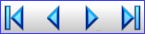 Navigation buttons for reports
Navigation buttons for reports
 Warning or error message
Warning or error message