

Pattern edit option to alter the length of a waste area
A waste part is an area of waste inserted between parts.
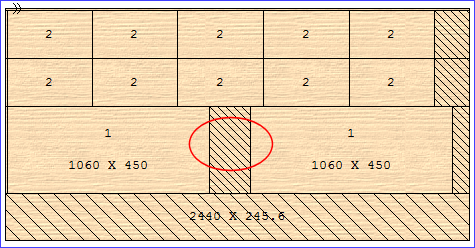
To edit the size of the waste part.
● Move to the pattern editor (Double click on pattern)
 Right click on the
waste part
Right click on the
waste part
The program prompts for the new size.
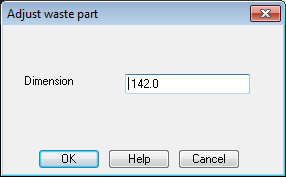
● Enter the required value.
● OK to finish
Other options
Help - information about this dialog
Cancel - abandon changes