

Enter or adjust board details at the pattern library
When creating a new board / template in the pattern library the board is created with a default size and grain. To alter these select the 'Properties' option in the board pane.
![]() Board properties
Board properties
● Enter board sizes and grain
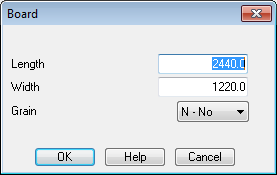
Typically the grain is set to 'N' as the grain is decided by the grain of the parts in the template and the template itself just reflects the required arrangement of the parts and does not have an explicit grain.
There are some cases where the parts in the template require different grain settings to each other and in this situation the template should be set with a definite grain ('Y' or 'X') to allow this - an example is shown below.
Allowing templates where parts have a mixed grain (orientation)
There are cases where the parts in the template need to have different grains (orientations) from each other; this is often caused by how the part is set up for machining and/or the orientation of the part as set in the part library or part list.
In these cases set the template grain to 'Y' or 'X' and use the part grain setting for each part (in the part list or part library) to set the orientation or each part. For example:-
Template board grain = Y
Part grain = X
This allows the part to be rotated in the template.
For example, the following part list shows two parts which are defined as 'cross grain' parts.
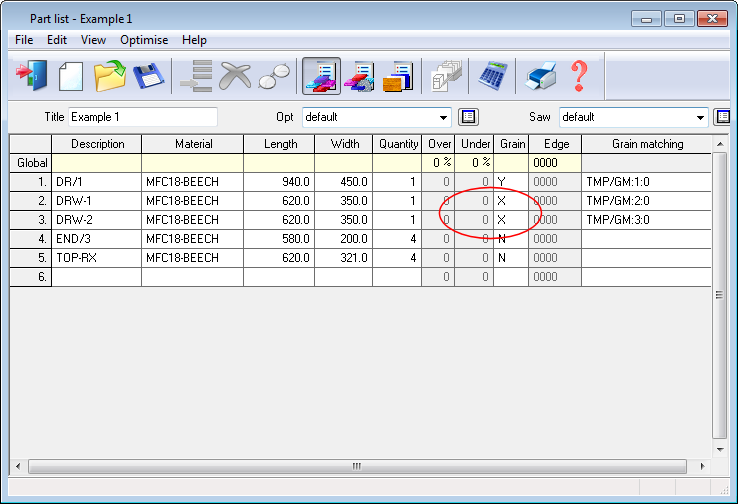
To use in a template the marked parts have to be rotated. To allow rotation the template must have a grain setting of 'Y'. The view of the template in the cutting list shows two of the parts have to be rotated.
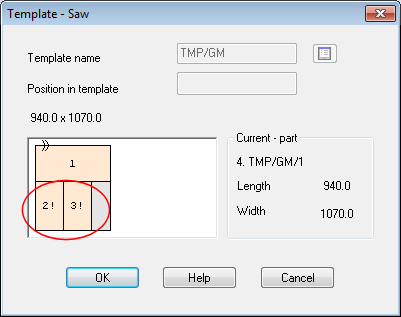
The final pattern is:-
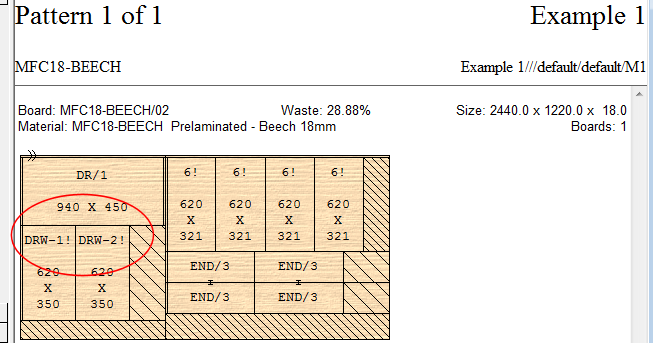
Notes
- In the default case where the template board grain is set to 'N' the parts in the template must have the same grain setting or a mixture of 'N' and one other setting. This is often the case where templates are used for grain matching since all parts must have the same grain. The component parts of a template cannot have a mixture of Y and X grain if the template board grain is N. When the template board grain is N the master part grain matches the grain of the component parts. If the component parts are all N grained the master part grain is N if the template parameter "Allow - template rotation" is set, otherwise the master part grain is Y,