

Create or edit an answer table at the product library screen
Each product has a field to specify an answer table associated with the product. To edit or create an answer table, at any Product:-
 Click on the answer table list button
Click on the answer table list button
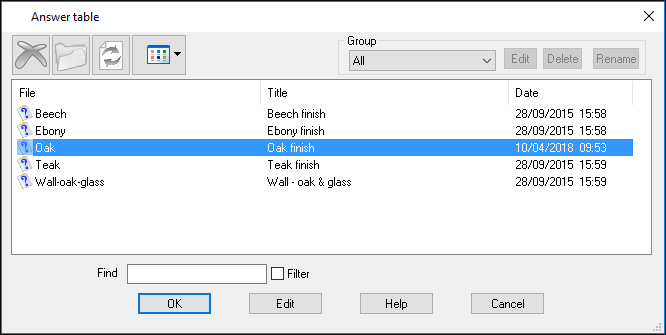
● Select the answer table
Edit - select the button
The program shows the answer table dialog.
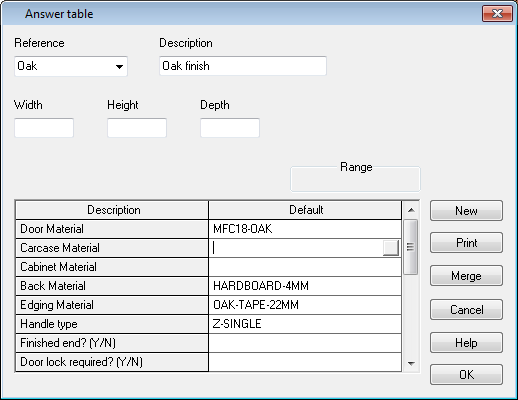
● Enter or edit the answer table details
New - select the button to create a new table