

Display picture of board
A drawing of the board can be shown at the board list.
● Move to the 'Code' column
(The drawing can only be switched on/off when the cursor is at the code column)
● Select: View - Drawing
 Check / Uncheck the menu option to show or hide the drawing.
Check / Uncheck the menu option to show or hide the drawing.
or
![]() Select
the toolbar symbol (this toggles the drawing on / off)
Select
the toolbar symbol (this toggles the drawing on / off)
● Click on or move to a record to show the drawing. The drawing is shown in a pop up dialog.
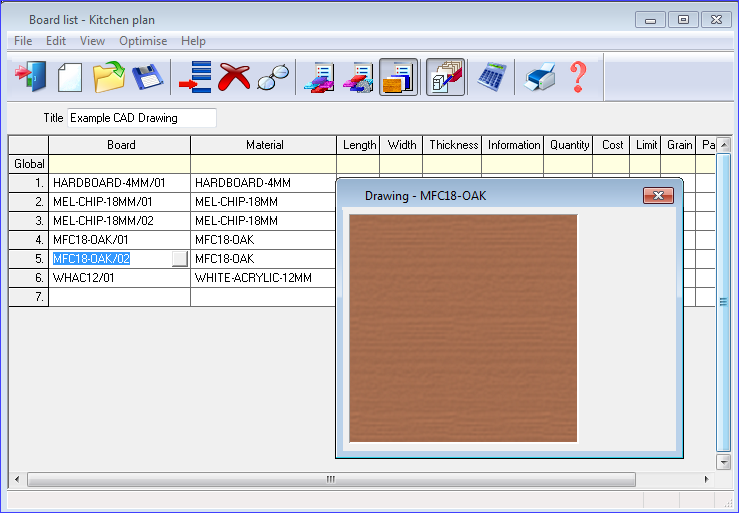
Drawing dialog switch on/off
When the drawing dialog is closed via the Windows close button ('x') the drawing dialog is switched off and does not re-appear until the drawing dialog is switched back on via either the drawing menu option (View menu) or via the new Drawing toolbar button.
The drawing dialog only appears when the current grid line contains a code (part or board) so, for example. the drawing dialog is not shown for new part list lines.