

Review runs batch summary for boards
The report shows the details of all the materials used in a batch of runs. It is summed across the runs. It is an option on the 'Batch reports' section of the Review runs 'Report bar'.
At the Review runs screen:-
● Select: Summaries - Batch material summary
or
 Select
the Toolbar option (Batch reports)
Select
the Toolbar option (Batch reports)
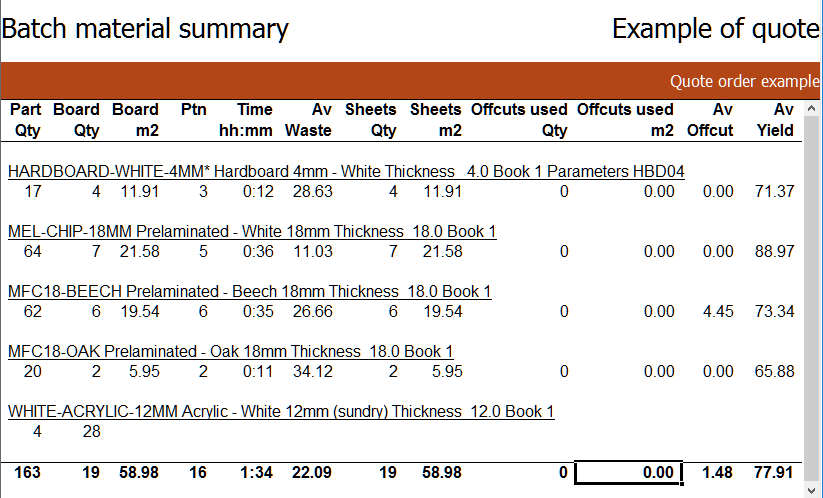
The tabs at the foot of the report can be used for custom graphs and charts.
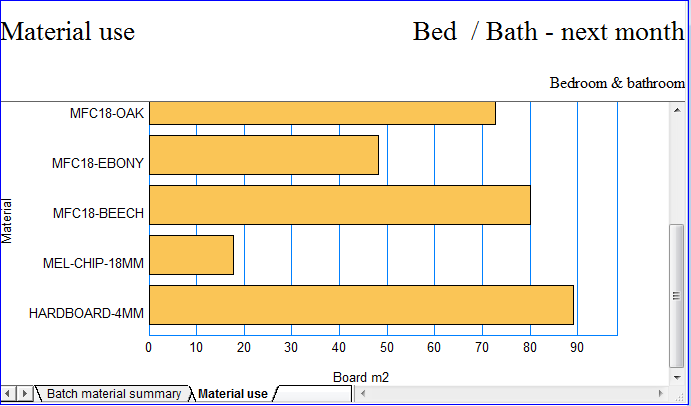
Use the Navigation buttons, Summaries menu or Stacked toolbar to browse the summaries. Many Review Runs options are also available on the top Toolbar
 adjust on-screen column and
row width
adjust on-screen column and
row width
![]() zoom display in / out
zoom display in / out
![]() print current report
print current report
![]() exit
exit
For full details of the on-screen options see help topic: Review runs screen