

System parameter to select how MPR files are processed (Routing / Nesting tab)
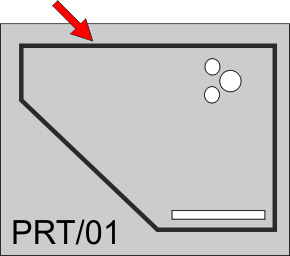
The processing of MPR files can take time. If the MPR files are reasonably simple containing, for example, fixed sized borders a quicker method can be used to process them. This is set by this parameter value.
- Check / uncheck the box to set the parameter
 Source
MPR files - flat (non-parametric)
Source
MPR files - flat (non-parametric)
The definition of a flat MPR is as follows. An MPR file (not MPR(X) File) is flat if all the values in the MPR are fixed and not parametric values.
Notes
If this parameter is set and the system parameter 'Nested pattern and part drawing view' is set to Standard view (on the Nesting tab) the following will occur:
- MPR drawing in the part list drawing dialog will appear in the machining library format, they can also be displayed in 3D. Flat MPR's are all fixed values so no variables/answers are shown and there is no 'Edit' button to edit the MPR files.
- Saw and Nest patterns can be generated from MPR part files and nested patterns can be transferred to MPR / DXF based machines.
- Care must be taken when switching flat mpr mode on and off. In flat mpr mode part list dimensions cannot be editted. Part lists created in non-flat mpr mode with modified part dimensions cannot be used in flat mpr mode.
|
|