

Predefined box for linking parts to a material picture
For Nesting each part can have an associated information box which defines the material picture to show for the part.
- Add the information to the boxes available for each part list via 'Information box parameters'
- At the part list for each part set a material picture for the part
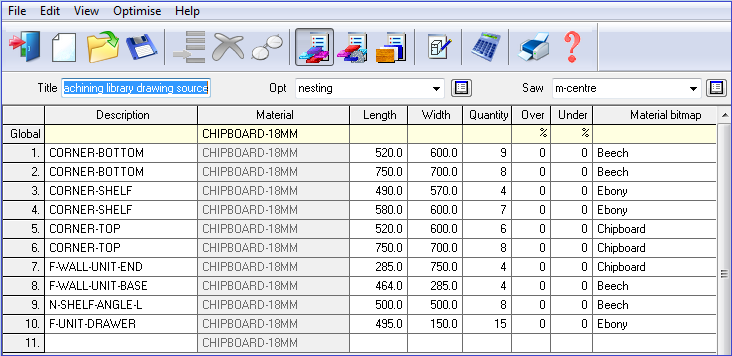
The spare nesting parameter (on the Nesting 2 page) needs to be set to USEBMP. This allows for a nesting parameter file for parts with associated bitmaps and a separate nesting parameter file for parts without associated bitmap files.
The patterns are shown based on the bitmap pictures for each part.
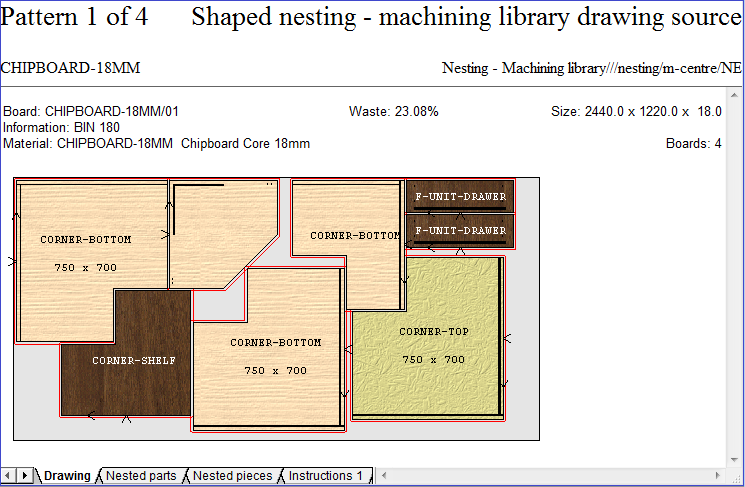
Notes
- The display of part bitmaps on nested patterns is always on once the material bitmaps type information box is defined.
- If the nested patterns are in MPR(X) pattern format, no bitmaps will be displayed, it will just be displayed in MPR(X) format.
- Bitmaps are only shown in Nested patterns and Nested preview.
- Offcuts / waste are not be displayed with a bitmap
- If a part is grained lengthways (grain Y) and the part angle is 90 degrees, the bitmap image is rotated 90 degrees.
- If a part is grained widthways (grain X) and the part angle is 0 degrees, the bitmap image is rotated 90 degrees.