

Machining library operation to unpick edits
If an instruction is added or changed (edited, deleted, moved, copied, split, mirrored...) the change can be undone via the Undo command. The change can then be redone via the Redo command if required.
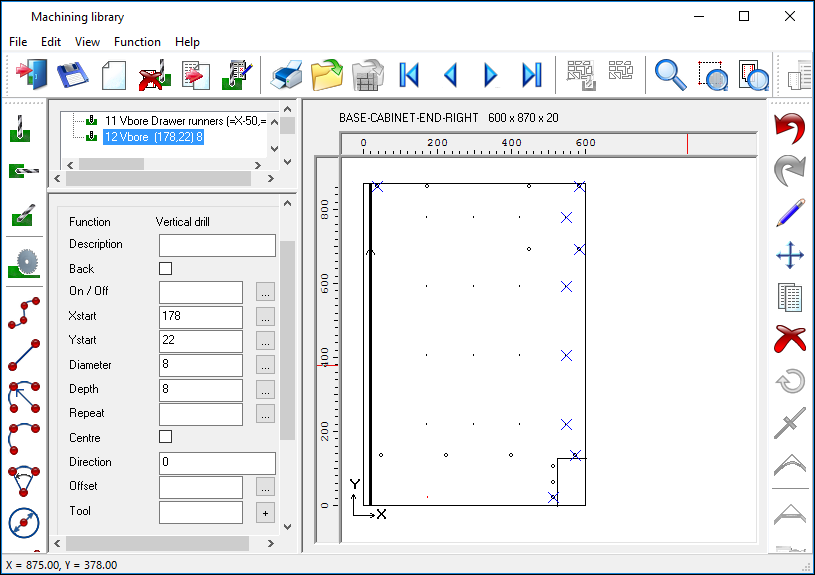
- Use the toolbar button at the right
or
- Edit - Undo
or
Ctrl Z
To redo:
- Use the toolbar button at the right
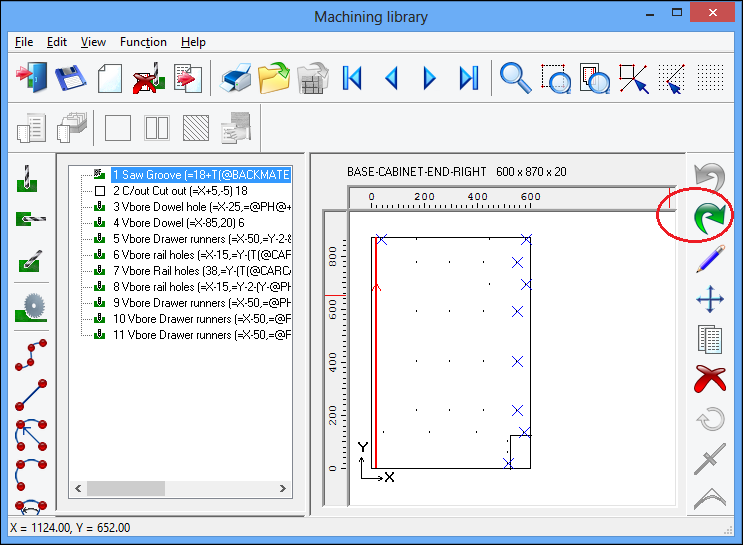
or
- Edit - Redo
or
Ctrl Y