

Send results to a group of machines
At the main screen:-
● Select: Machine Interface
Where more than one type of transfer is available (Machining centre transfer parameters) the program lists all the transfer types on the menu.
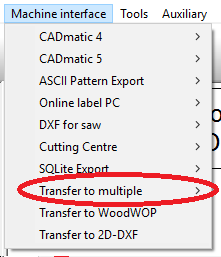
● Select a group transfer type (must be already set up) and:-
The program moves directly to batch screen for transfer (using the last transfer option chosen) and the current batch is shown. Make changes to the batch or select another batch with the usual options
 Select the 'continue' marker
Select the 'continue' marker
Notes
- Where a run has already been transferred to a saw this is indicated by a light blue background.