

Machining centre transfer parameters to set the sequence in which part labels are printed at the Online label PC system
The sequence in which part labels are printed at the Online label PC can be adjusted from the standard (As machined) sequence. Use the following parameters to do this.
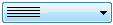 Pattern
origin
Pattern
origin
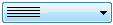 Part
origin
Part
origin
Pattern origin options
As machined
Left to right
Right to left
Top to bottom
Bottom to top
If the pattern origin is set to 'As machined' (standard method) the nested patterns do not change and the Online Label nested patterns have the same sequence as those shown in review runs. The other options determine a specific direction for labelling, for example, 'Left to Right' means start at the left hand side of the pattern and label parts across to the right.
The 'As machined' or standard sequence generates the shortest route around the parts.
Part origin options
Leading side
Trailing side
Centre
MPR(X) variable point
This parameter is used with the pattern origin parameter.
If the Pattern origin is 'Right to Left' and the 'Part origin' is 'Leading side' this means parts are sequenced from right to left on the pattern and use the leading side of each part for the sequence (The leading side is the right hand side).
If the Pattern origin is 'Top to Bottom' and the Part origin is 'Trailing side' parts are sequenced from Top to Bottom and use the Bottom side of each part for sequencing.
The Centre option means use the centre of gravity for each part for the sequencing.
The MPR(X) variable point is the when a part has an associated MPR(X) drawing and the MPR(X) variables _NumXPos and _NumYPos are used to define where a point on the MPR(X) part drawing.
Example
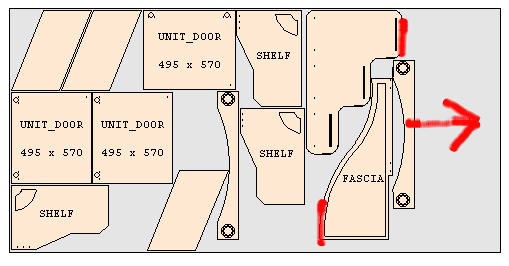
The above example shows the parts leaving the table to the right this means the sequence has to be 'Right to Left'. The order in which parts are ready for labelling is also affected by the choice of leading or trailing edge as the decision point. If trailing edge is selected the FASCIA part is before the part above whereas if leading edge is chosen the part above is ready for labelling before the FASCIA part.
Notes
- If the pattern origin is 'As machined' the part origin does not apply
- If the 'MPR(X) variable point' is selected and a part has no MPR(X) or the MPR(X) doesn't contain the two variables the centre of gravity point is used instead.
- CSV file - If the parameters specified above are setup to adjust the sequence of the parts the CSV transferred is also adjusted to match the same order.