

System parameters to set the view of an MPR(X) pattern
Although MPR(X) patterns are set up to be laid out in a certain way (for example, origin bottom left) and this is how the machining information is sent. It is sometimes useful to view the MPR(X) patterns in an alternative orientation.
Set these parameters to show the pattern in a mirror view.
 Mirror MPR(X) nested pattern in X
Mirror MPR(X) nested pattern in X
 Mirror MPR(X) nested pattern in Y
Mirror MPR(X) nested pattern in Y
The run must be recalcuated if these parameters are changed
Example
Parameters not set
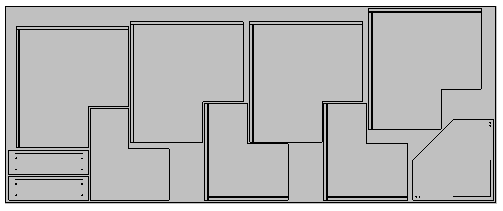
Parameters set (Mirror in X and Y)
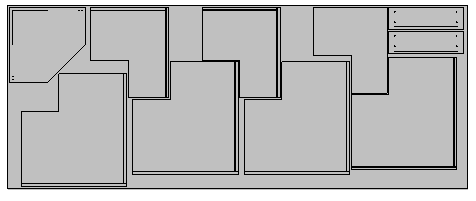
Notes
- The parameters only apply to MPR(X) nested patterns so the system parameter Nested pattern view (Nesting tab) must be set to 'WoodWOP'.
- The mirroring only applies in Review runs; it does not affect the MPR(X) files transferred to machining.
- If part numbering is applied to the parts on the pattern, then the mirroring will also mirror the numbers.
|
|