

Part list option to view a file in a new window
When comparing data or copying data from one list to another it can be useful to bring a list up in a new window so that data is side by side. To do this, at the Part list.
 Right click on the
list required at the foot of the part list screen
Right click on the
list required at the foot of the part list screen
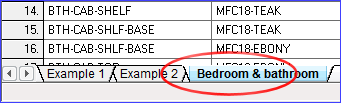
- Select: File View
The list is shown in a separate window.
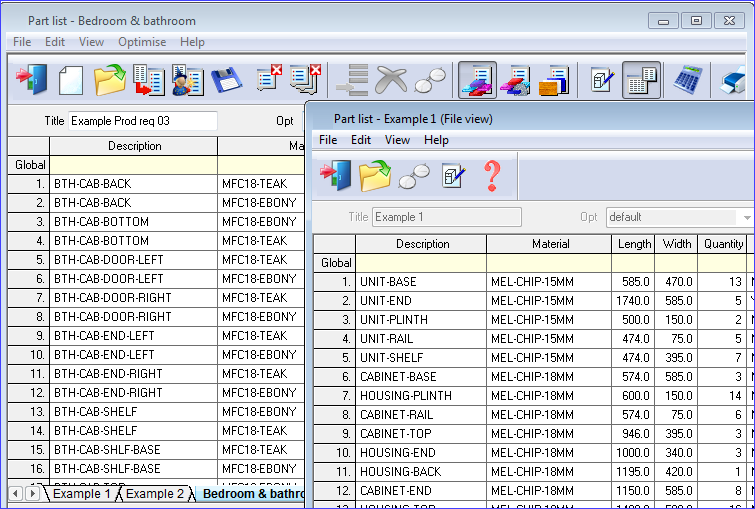
The list in the new window is 'Read only' but data can be copied from it (with copy / paste) to the main list.
To open the current list in a new window:-
- Select: View - File view
or
 Select
the File view icon
Select
the File view icon