

Select information boxes
Part list View option - Choose where to view information boxes
Information boxes can be placed in the part list grid or in the Information box dialog at the part list.
At the part list View menu:-
- Select: View – Information boxes – In dialog or grid
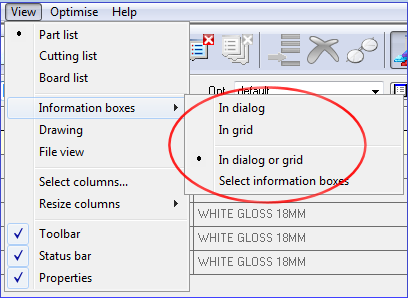
- Choose: Select information boxes
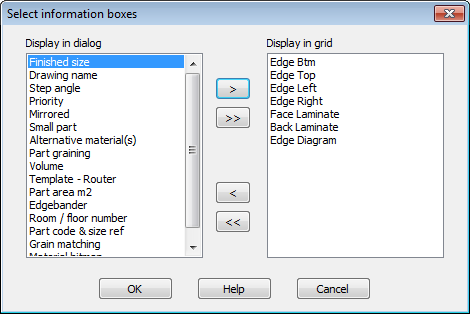
Use the arrow button to move information boxes between the options ‘Display in dialog’ or ‘Display in Grid.
An information box can only be one side or the other. Use the view menu option ‘Select columns’ to set whether an information box is available or not. If the box is not available is not shown in the ‘Select information boxes’ dialog.
The information box buttons are visible if the option is set to ‘In dialog or grid’ provided at least one box is placed in the ‘Display dialog’ pane.
In dialog / In grid
Use these options to choose whether the information boxes are entirely shown in the dialog or in the grid.
Notes
- View - Information boxes - Find/Replace. When searching for a value within the information boxes if the value is found in a hidden column it will not make the column visible before showing the search result to the user.