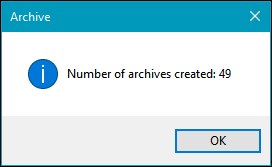Automatically Archive files by age
When auto archiving is enabled, the program periodically checks for files which exceed the specified age. This check occurs in the following cases:
- On program start-up
- A new user profile is selected
- Auto-archiving is turned on in the system parameters
- It has been 2 hrs since the last check (on return to the main menu)
If there are files to archive, the program will prompt to archive them.
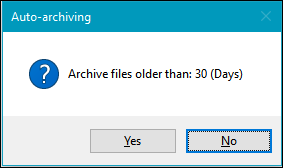
Select Yes to continue with the archiving process. The program displays a progress bar with a cancel option as the operation proceeds.
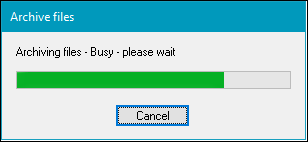
Cancelling the archive process causes it to stop after the current operation. It does not restore files already archived.
At the end of the process the program shows how many files have been archived.