

Add a list of quotes and orders from an external file
To import quotes and orders, at the main screen:-
● Select: File - Import quote
or
● Select a file from the Import quote branch of the File tree
The screen displays the import quote dialog (the dialog is only shown with the 'File - Import quotes' option)
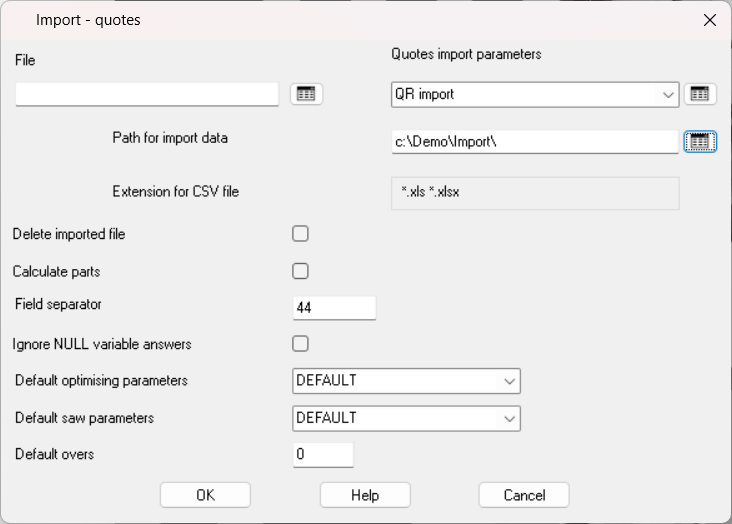
● Select the list to import from the drop down 'File' dialog.
The other settings on the dialog give control over the import process. Typically they only need to be set once to match the import quote process.
The Quote import parameters describe the format of the external file (Main screen - Parameters – Quotes Import parameters). The format of the file to import (CSV or Excel) is set in the Quotes import parameter file.
Path for Import data - is for information only and is set via: System parameters
Extension for import file - is for information only and is set via: Quotes Import parameters
Delete Imported file - will delete the imported file after import
Calculate parts - if this is used then associated product requirement file and part list will be generated after import
Ignore NULL variable answers - If this is checked then any NULL values in the file will not be used to blank out variable answers during the import process.
Notes
- Product codes are automatically converted to upper case on import so PROD1 and prod1 are taken to be the same product code
- If a fitting or operation is imported, the cost value from the part library will be used as the unit price in the quote.
- If a part is imported, the part information from the part library will appear in the line in the quote (e.g. material, dimensions, grain, edging, information boxes)
- If a free format/phrase item is imported and the item exists in the phrase table, then the information column in the quote will contain the phrase details.
- If a customer code is specified, then the customer details from the customer database will be used in the quote file.