

Routing / Nesting system parameter to set how MPR(X) images are displayed
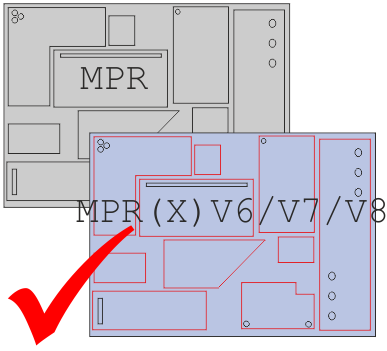
The style in which MPR drawings are displayed in the software can now be set via the Use WoodWop V6 > V7 view parameter.
By checking this parameter, MPR(X) drawings will be displayed in the WoodWop 6.0 + style. If this isn’t checked the drawing will be displayed in the grey WoodWop 5 style.
Note:
This parameter will need to be set if existing users want to continue using the WoodWop 6.0 + MPR(X) drawing format.
MPRXE files can be processed in the software when WoodWOP 8.0 and above is installed.
|
|