

3D product connector editing
It is possible to edit either of a connections connectors by right clicking on the connection and then choosing the connector to be edited by its part name.
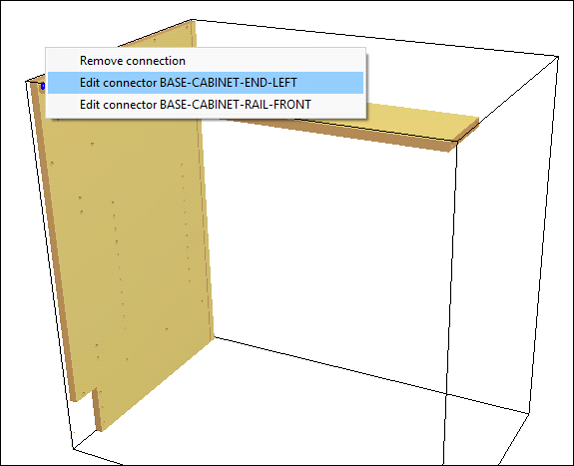
Right click menu of connection
The connector dialog for that connector will then be opened.
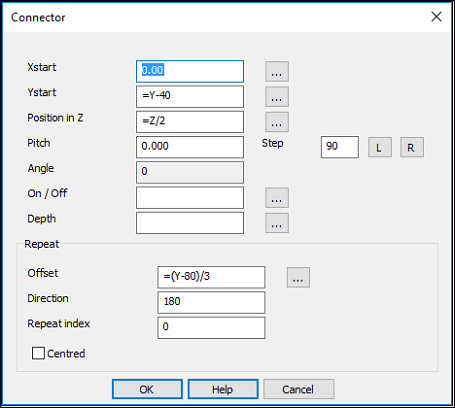
Connector dialog