

Connections for 3D Product
If a connector is connected to another connector then the other connectors part and the connectors machine library index and name are displayed in the left hand side instruction view when the connector is connected:
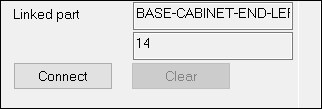
If no connection is present the connection can be added by clicking the connect button. This will open the connection dialog.
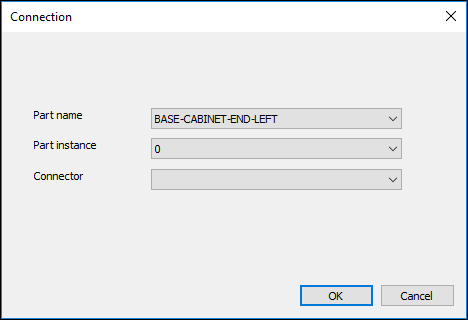
New connection dialog
The new connection can be selected in the connection dialog by choosing the connectors part name from the combo box, then the part instance and then finally the connector itself.
If the connector is in a part that has multiple instances then it is not possible to add a connection to it from the machine library.