

Machine library part selection within 3D Product
When a machine drawing for a part is opened in the machine library from the product viewer all the parts machine drawings are available from the open drawing toolbar option or from the menu. They are also available from the parts preview view at the bottom of the screen.
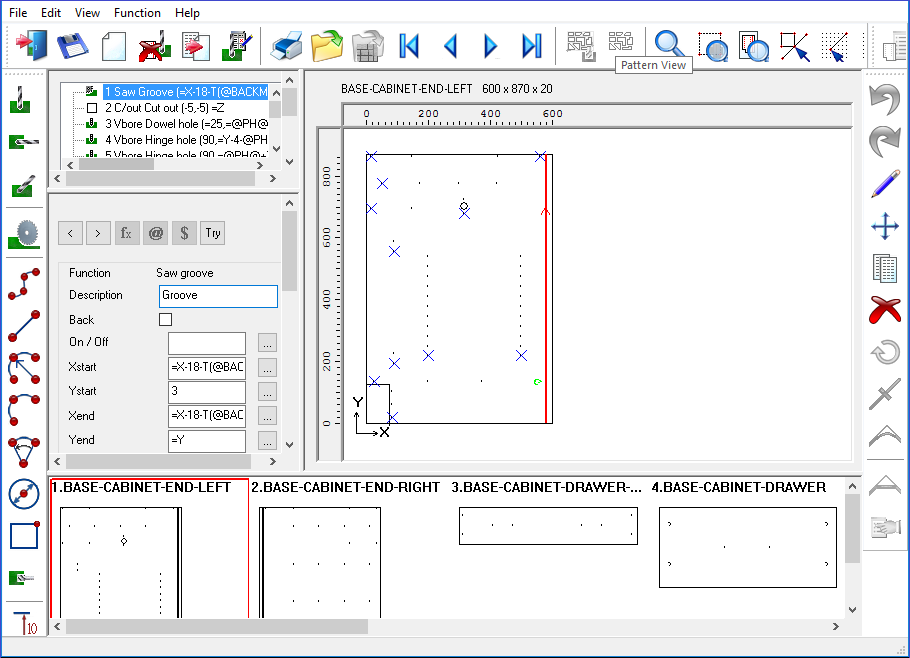
Machine library with preview bar