

Working with edging and laminate materials
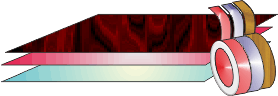
Typically the details of each edging material are stored in the Edging library and each material is identified by a unique code.
At the part list (or in the part library) each part is associated with the correct edging material via the information box fields for edging which are set for each part. This allows the edging requirements for each edge to be specified:-
White tape on front edge
Trim of 20mm on left edge before applying laminate
15mm Hardwood timber strip on top edge
Once this information is set up the program uses this to calculate the cut size for each part (taking into account the edging) to produce a Cutting list ready for optimising.
Edging parameters - these describe the edgebander and working methods.
Board library for laminates - the edging library can be inconvenient to use if there is a lot of sheet laminate material rather than tape or pre-cut strips. In this case it is easier, especially with a wide variety of laminate colours, to use laminates from the Board library. In this case the program looks at the Board library to locate the edging material (this option is set by the System parameter: Board library for laminates)
The program uses the edging material and edging parameters to calculate the correct cutting sizes and edge requirements (cutting list, picking list) for any list of parts.
Pre-laminated material - These are boards (pre-laminated or composite boards) that are produced as required for each job. A typical pre-laminated board consists of three layers:-
CORE - MDF
FRONT - WHITE LAMINATE
BACK - GREY LAMINATE
The amount of each material needed (Laminate and MDF) depends on the number of parts requiring each combination of laminate. There may also be different laminate materials on the front and the back.