

Saw transfer - store data in an intermediate location
Buffered transfer allows data to be sent to an intermediate location before transfer to the saw. This allows the transfer data to come from several locations and be sent to the saw in a controlled way.
To work in this way select one person as the supervisor for transfer to the saw. To do this enter the saw transfer program name in the Saw transfer parameters in their User profile. This allows them to transfer data to the saw and delete the contents of the saw buffer. All other users on the network have the program name set to blank.
For buffered transfer an extra set of menu choices are presented on the Transfer to saw menu (at the main screen).
Transfer to saw buffer
Saw buffer
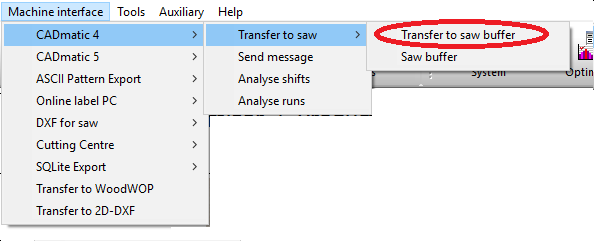
Transfer to saw buffer - transfers the saw data to the saw directory (buffer) but does not transfer any data to the saw.
Saw buffer - allows any user to review the current contents of the saw directory (buffer). Only the supervisor can delete individual files that are not needed.
At the Transfer to saw menu extra options are available for the Supervisor
Delete saw buffer
Transfer buffer to saw
The Supervisor also has permissions to edit the saw buffer.
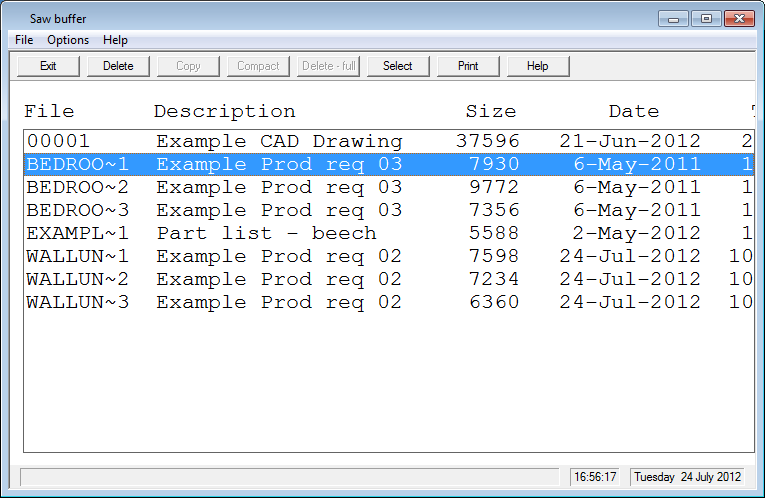
When the supervisor is satisfied with the contents of the saw directory they can use 'Transfer buffer to saw' to transfer the contents to the saw. They can also check that the data has been successfully transferred and use 'Delete saw buffer' to clear the saw directory (buffer).
Only one user can be transferring to or editing the saw buffer at any one time and an error message indicates that another user is using the buffer - try again later.