

Optimising parameter to set width of material removed by the saw blade
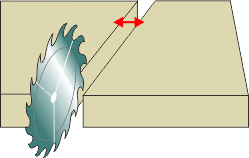
This is the material lost due to the saw blade when cutting. Use the value recommended by the saw manufacturer. Typical values for woodworking are: 4.8mm, 3/16in ... For tight cutting or for materials such as glass or metal the thickness is not significant and can be set to zero if necessary.
- Enter a value for the saw blade thickness
For Module 'PO' with saw models with multiple saw blades the first value is for the 'Rip saw blade thickness' and the second value is for the 'Crosscut saw blade thickness'. The pattern display and data for transfer to the saw automatically take account the multiple saw blade thicknesses. (The rip and crosscut values are often the same).
Notes
- This parameter can also be set as a Material parameter at material level.
- On diagrams the saw blade thickness is usually shown as a single line (and is not to scale). To show the saw blade thickness to scale use the Review runs parameter: Saw blade to scale
- Saw models with multiple blades are: 5,7,11,12,22,23,24,25
- The relevant parameter should be included in the overall width value for tension trims. If the overall width is less than or equal to two blade thicknesses then tension trims are not applied
- For Grain matching use the same thickness value for both rip and crosscut; this avoids problems when embedding templates in patterns: Template pattern - Cut parts in main pattern
|
|