

Create a set of patterns manually
It is sometimes useful to manually create a pattern, for example, for a specific job or to make use of specific boards in stock. At the main screen:-
● Create a New part list
The screen displays an empty part list and the cursor is located on the Title box. To create a completely new set of patterns manually enter the following information.
Title (optional)
Optimising parameter list name
Saw parameter list name
● Save the part list
● Select: Optimise - Manual patterns
The screen displays the batch screen and moves directly to the pattern amendment screen.
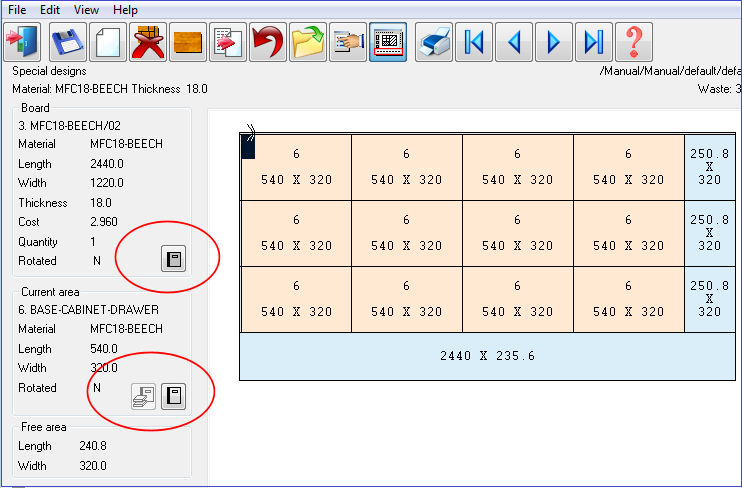
At this point enter boards and parts in the Boards dialogue and Parts dialogue in the usual way for adding new boards and parts in pattern amendment.
Notes
- No need to enter any part or board sizes before reaching the pattern amendment screen
- To create patterns for an existing list follow the same procedure as above but load the required list rather than create a new list.
- Patterns and templates can also be created manually using the Pattern library