

Pattern editor pane with details of area where cursor is located
This pane shows the details of the area under the cursor. As the cursor moves around the pattern the information is updated.
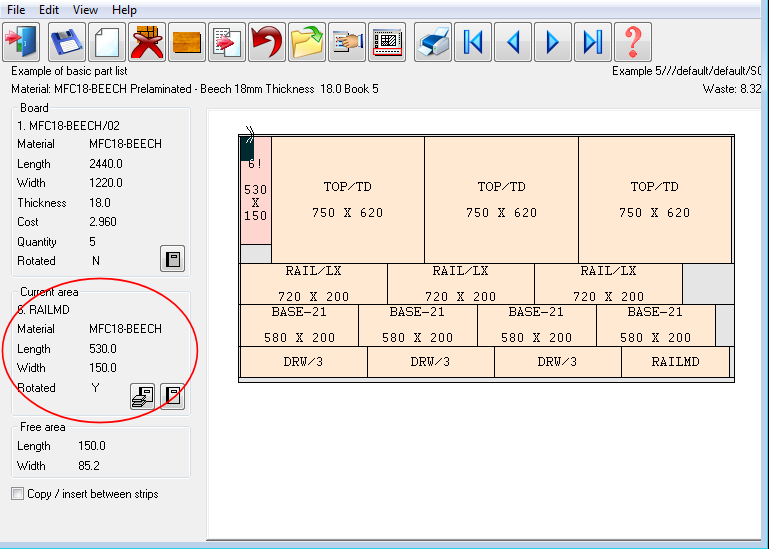
If the cursor is positioned on a part, the following information is shown: Item Number, Description, Material, Length, Width, Rotated (y/n). This is the main part information from the part list. If the cursor is positioned on an area of waste (offcut or scrap) the window shows a description of Offcut or Scrap also the length and width of the area.
![]() Click
on Properties for details of the current part
Click
on Properties for details of the current part
![]() Click 'Duplicate parts' to review the part structure
(see the help topic: Edit duplicate
parts)
Click 'Duplicate parts' to review the part structure
(see the help topic: Edit duplicate
parts)