

Pattern edit option to show the area of any unused material in a strip
At the bottom left of the Pattern editor screen is the Free Area information pane. This shows the size of the waste at the end of the strip the cursor is on.
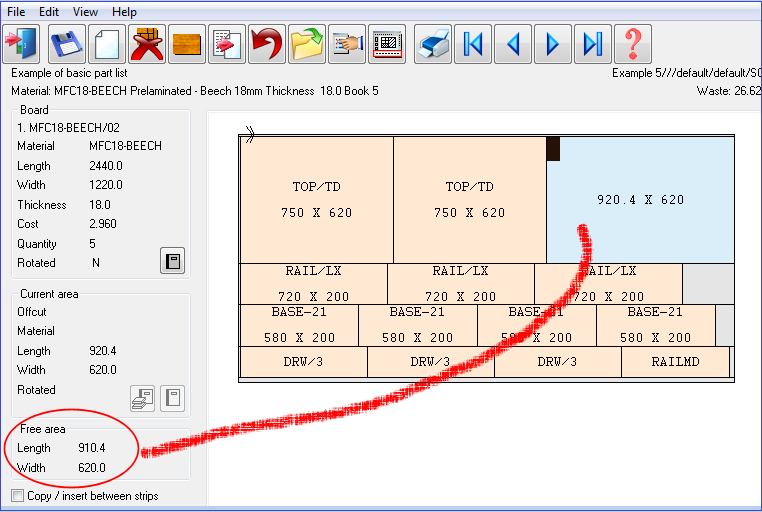
If adding a part the display changes to show the maximum size of a part that can fit into the area (this allows for the saw blade thickness and trims). When the cursor position is within a recut the free area refers to the waste below the recut (not the waste at the end of the strip).
In some cases adding a part may change the layout of the parts in the pattern - so there may be more area available for adding parts than shown by the free area